FLAC/ALAC and macOS
XLD, Mp3tag and VLC
I am a little bit tired of the Music app. Recently, I lost all my songs due to moving the library to an external drive. I don’t say it was not my fault. It might be that I haven’t applied enough magic to the whole process. Anyway, I have ended up with this.
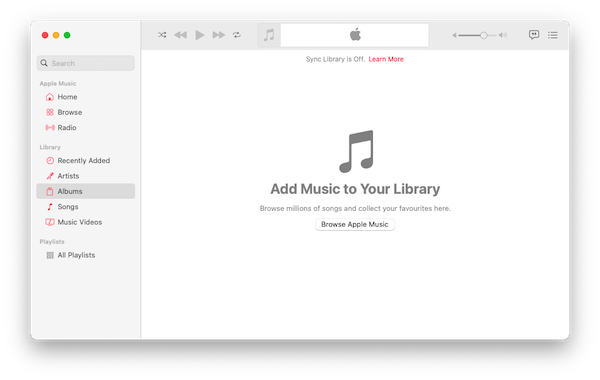
I have already struggled with Music in the past, especially with cover art. However, losing my whole list of songs was the final nail in the coffin. I have decided to change my entire CD import approach and am so happy with it.
XLD
Just get the XLD app – https://sourceforge.net/projects/xld/ – and be happy. It supports various lossless formats
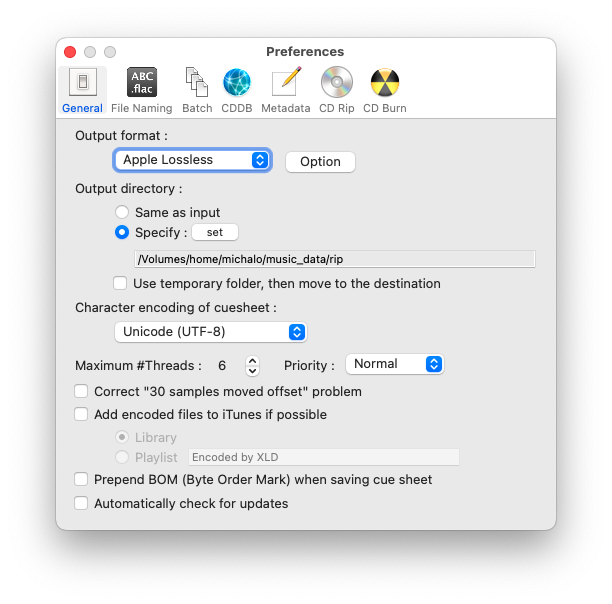
and provides a very robust way of saving files (e.g., one can specify how tracks should be stored in the file system)
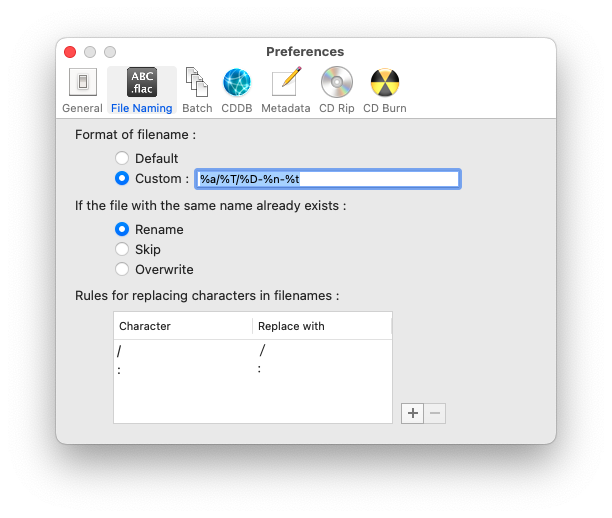
Mp3tag
Just pay $24.99 and forget about issues with cover art, tags, setting tag entries based on file names, etc. This tool is a lifesaver. You can give it a try (seven-day trial) before you decide to pay. For me, it was like trying out three CDs before I decided this was the proper tool for the task.
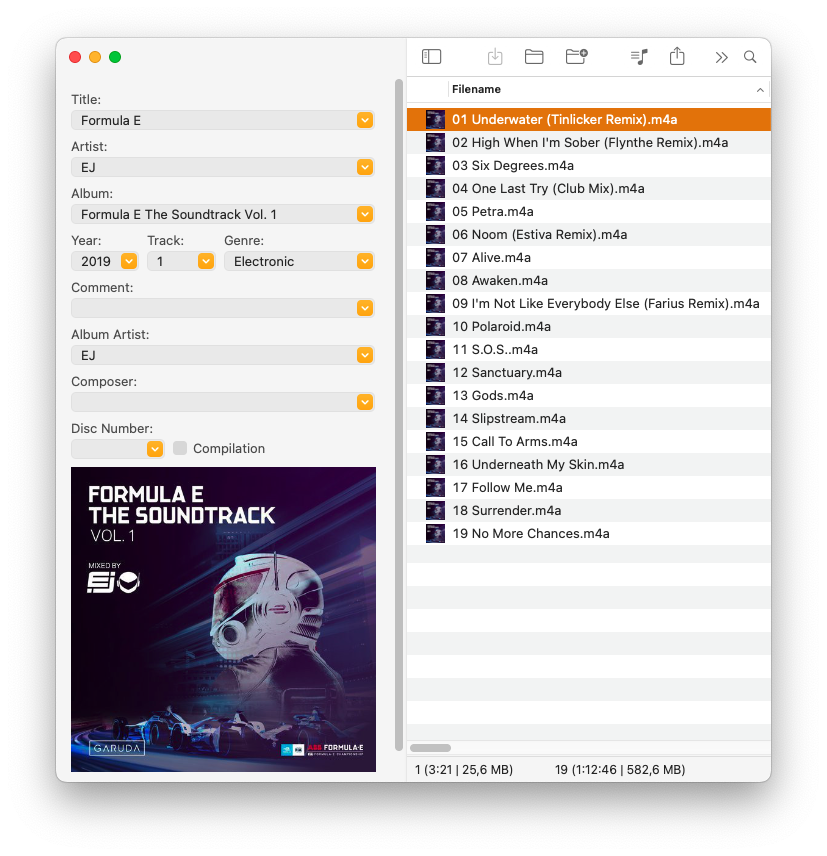
VLC
It’s simple, does the work, and can handle music from virtually any location on your file system. It doesn’t require some iTunes mambo jumbo. Get it from here.
Thats it! Now, you have all the tools needed.