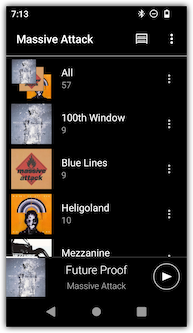Sony Walkman NW-A306 and missing album art (cover)
in ALAC files imported from Music
I guess, this is something everybody struggles with. After ripping CD, getting cover artwork and putting files into Walkman there is no art cover on a device.
It looks like Music (iTunes) and NW-A306 don’t go well together. However, there is a solution :)
Let’s say you want to import Mezzanine by Massive Attack to Music. This is pretty simple, just put CD into Super Drive, choose to import – that’s it. Now, the bad part kicks in. Once you have copied your files onto Walkman, all the albums are missing the Album Artwork. Even if you have chosen to “Get Album Artwork” in Music. Even if you see the album cover on your album list in Music, it is still missing on the album list of the Walkman.
You can fix that!
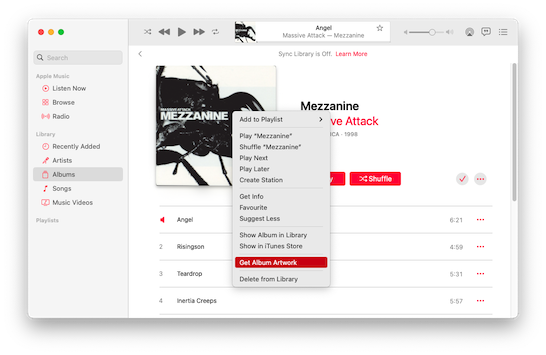
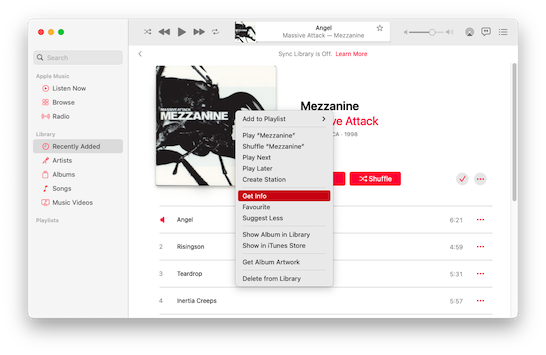
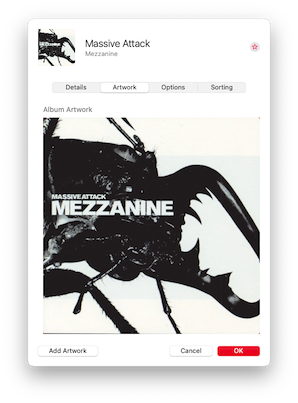
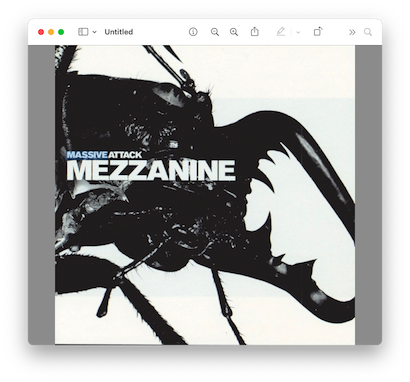
Save the image as file, eg. ~/Desktop/cover.jpg.
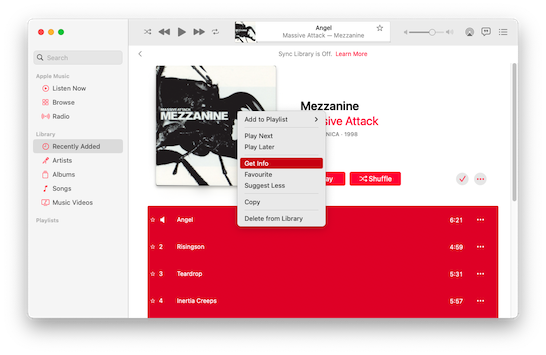
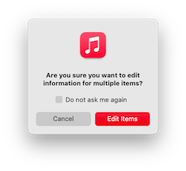
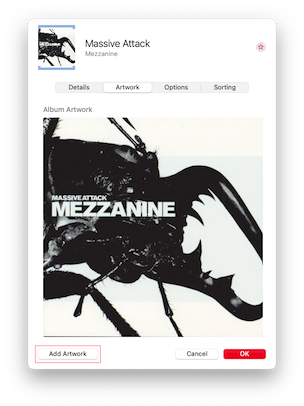
Choose file from the previous step: ~/Desktop/cover.jpg.

Remember to refresh the list of albums inside Walkman application.