X11 server – OS X issue
If you have ever got this message from “ssh -x user@host”
“An error occured while starting the X11 server: Cannot establish any listening sockets – Make sure an X server isn’t already running.”
make sure to check whether you have /tmp/.X11-unix directory. If you do so, simply remove it
shell> rm -rf /tmp/.X11-unix
X11 server fails to remove this file from time to time.
*** Update ***
Step by step instructions (as one of the commenters made a request for it):
1. Open Terminal
Applications -> Utilities -> Terminal
2. Go to /tmp directory (type into terminal command specified below)
cd /tmp
3. Remove .X11-unix directory (type into terminal command specified below)
rm -rf .X11-unix
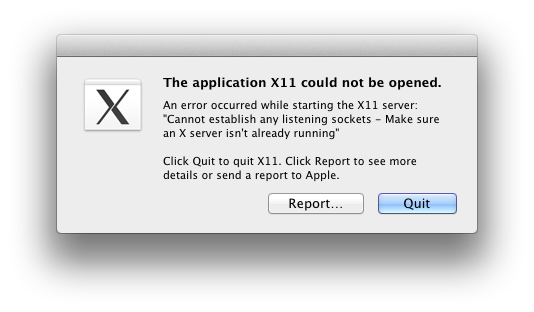
Thanks, I had been struggling with that.
HOW step by step please
where do I look for this
Hi all,
So I find an .X11-lock file — but removing it doesn’t stop an infinite loop behavior that has the X11 window continuing to reappear — its a bit of a nightmare actually.
This is strange.
Maybe you can try upgrading to XQuartz. In fact, XQuartz is the only option for the Mountain Lion when it comes to X11 applications.
http://xquartz.macosforge.org/landing/
One more suggestion. If you run into infinite loop, have you tried to kill X11 by going to:
Finder -> Apple -> Force Quit … -> X11
and killing X11 prior to removing .X11-lock files?
After trying everything on this page and more, I was still having trouble. I had messages in the Console about not being able to create /tmp/.ICE-unix, /tmp/.X11-unix and /tmp/.font-unix. I finally got this fixed by hacking the /opt/X11/lib/X11/xinit/privileged_startx.d/10-tmpdirs script. There is a comment in there that reads, “# Our usage of mktemp fails with GNU, so prefer /usr/bin to hopefully get BSD mktemp”. I went to the terminal and ran /usr/bin/mktemp –help, and found that this computer has the GNU version, so we know it’s not going to work. What I did was to change the script where it has:
if ${MKTEMP} -d ${dir} >& /dev/null ; then
to
if mkdir ${dir} >& /dev/null; then
and now it creates the directory successfully.
Matthew Bishop’s method solved my problem
I had the same issue where X11/XQuartz would not start because /tmp/.{X11,ICE,font}-unix were not created properly as an unprivileged user (me). They were removed (along with everything else) from /tmp on startup. Matthew Bishop’s patch above didn’t work for me.
I resolved the issue by putting this line at the bottom of my /etc/rc.local file (runs as root on bootup):
/opt/X11/lib/X11/xinit/privileged_startx.d/10-tmpdirs
thus the needed dirs are created at bootup by root and all is well.
Thanks Mr Bishop. Those 3 tmp directories on my system were deleted somehow. I ran the following:
sudo /opt/X11/lib/X11/xinit/privileged_startx.d/10-tmpdirs
and it created the /tmp/.ICE-unix, /tmp/.X11-unix and /tmp/.font-unix for me. Afterwards, XQuartz came up normally.
Oh god thank you so much Matthew Bishop. My problem is solved
I spoke too fast : X11 doesn’t crash anymore but inkscape doesn’t work