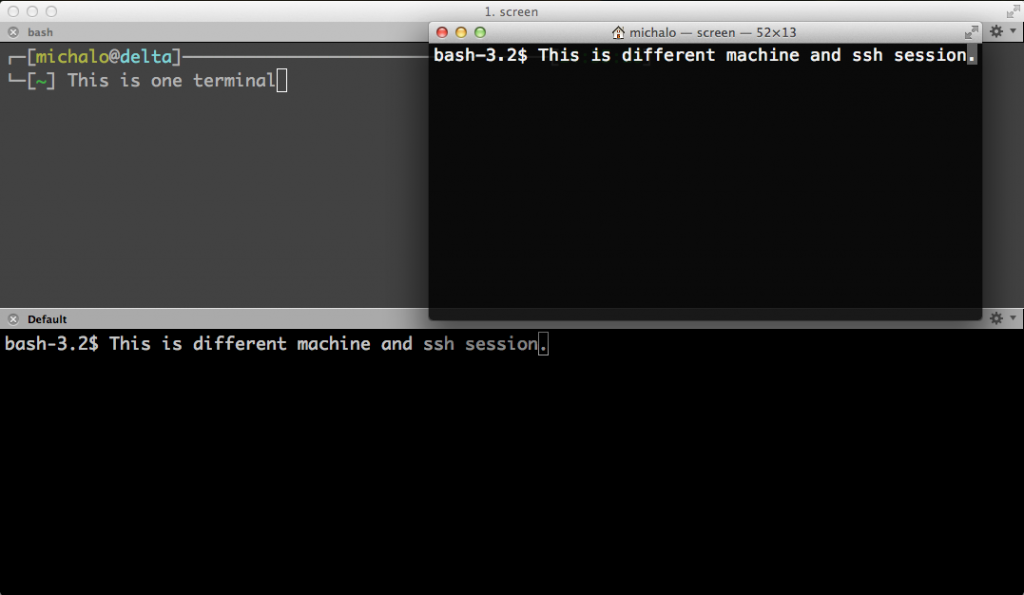screen + screen sharing = really nice setup for tutorials
If you have watched GIT related videos by McCullough and Berglund (you can find reviews here and here) you can see that they have really nice environment for tutorials – it helps a lot. I am not sure how exactly they’ve set it up, but here is my guess:
1. iTerm 2
2. screen + session sharing
Eventually, you can end up with something like this:
The trick is to use screen and it’s ability to share the session.
On the machine where you want to have simultaneous terminals (let’s say it’s machine A) you have to start screen session
screen
From the machine that will be used by second presenter (let’s call it B) you have to connect to first machine via ssh (using the same user as one that started screen session at machine A). Then, you have to connect to screen session via screen -x command.
screen --list screen -x screen_session_number
And that’s it.