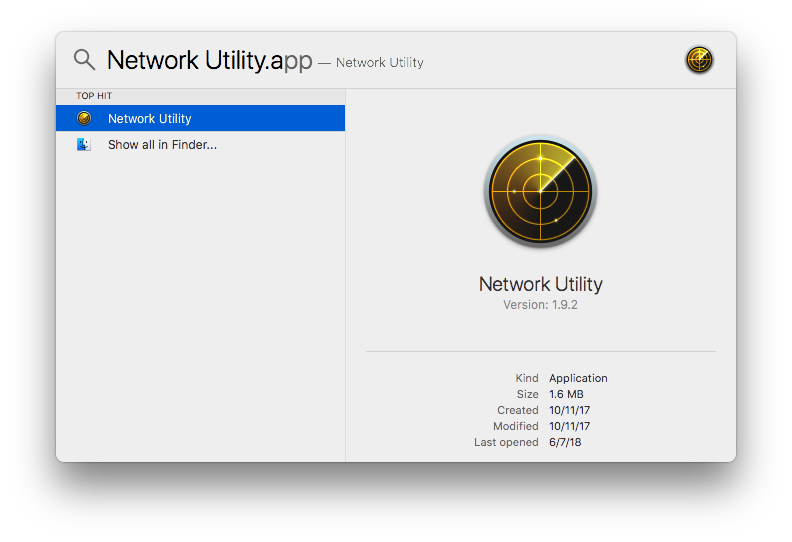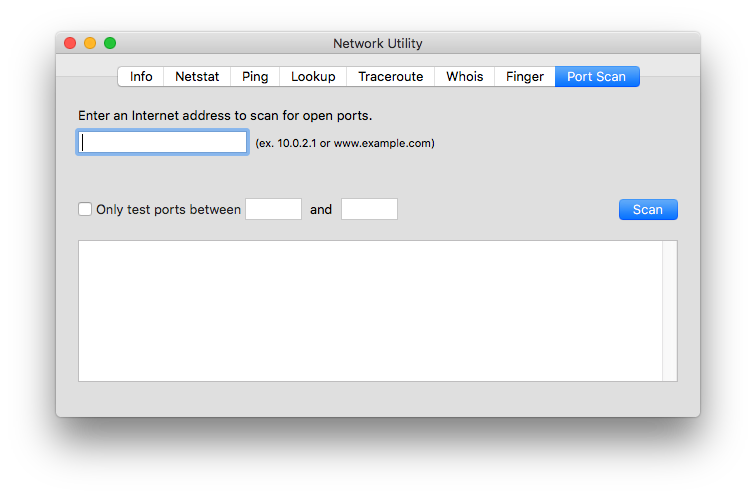Scanning remote machines in macOS
If you have issues while testing your remote services, it’s very convenient to use Network Utility in macOS.
You can start it either using Spotlight Search (⌘-space)
or you can call it directly from CLI
> /System/Library\ /CoreServices/Applications/\ Network\ Utility.app/Contents/\ MacOS/Network\ Utility
All you have to do is to scan your target machine using Prot Scan
If you want to start port listener on Linux machine, it’s good to remember you can use nc for that purpose
> nc -l 80
February 20th, 2019 in
main entries