macOS and Docker
I don’t know how is it about you, but in my case, I have already faced the total lag of the system due to having / consumed 100% by Docker.
At the time of writing, I have made two things to save my Macintosh HD. First, push your
com.docker.docker out of your system HDD.
~/Library/Containers/com.docker.docker -> /Volumes/docker/Users/$USER/Library/Containers/com.docker.docker
Second. Make sure to set data-root such way it points at external drive as well.
{
"builder": {
"features": {
"buildkit": true
},
"gc": {
"defaultKeepStorage": "20GB",
"enabled": true
}
},
"data-root": "/Volumes/docker/Users/$USER/Library/Containers/com.docker.data-root",
"experimental": false
}
.
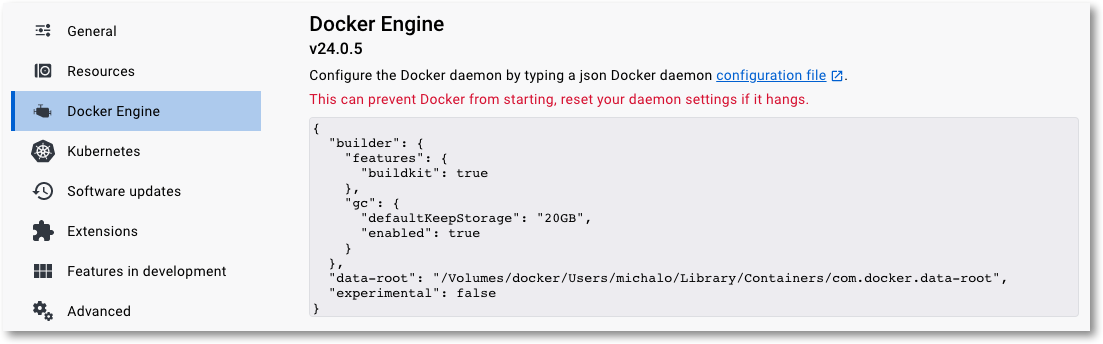
Third. Make sure to avoid backing up your Docker data by Time Machine. You can read about that here.
Update
It doesn’t work as expected :( It turned out that data-root doesn’t work as expected on macOS. If I use it, I am getting errors like this
ERROR: failed to solve: failed to register layer: open /root/.bash_logout: operation not permitted
Funny thing is, that using symbolic links works as expected.