Polycom RealPresence Desktop – they can see me, but I can’t see them!
If you encounter this kind of problems, make sure to check port forwarding on your router. Recently, it happened to me that router decided to remove all the port forwarding I have set up in the past. Just make sure to have this list of forwards configured.
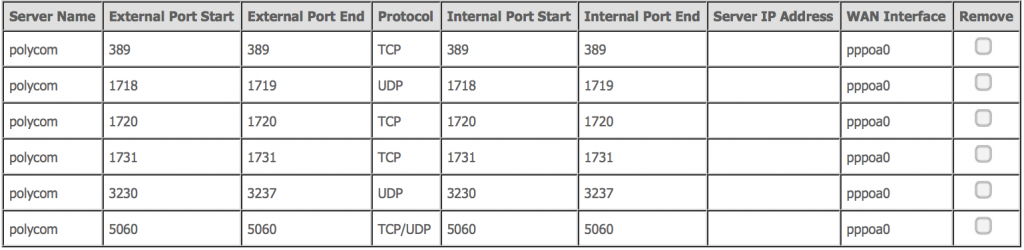
You can read more about configuring Polycom with your DSL router here: Polycom m100 and router configuration for correct port forwarding (NAT) – no audio, no video.