macOS – how to get familiar with VIM
If you have never ever worked with CLI (on macOS) I suggest to start with iTerm2: https://www.iterm2.com. I just want you to know, this is my personal view, that iTerm2 is way better comparing to default Terminal – one that you can find inside /Applications/Utilities/Terminal.app.
If you have never ever worked with VIM before, I strongly suggest to go through VIM tutorial. Start terminal application, and simply type vimtutor.
> vimtutor
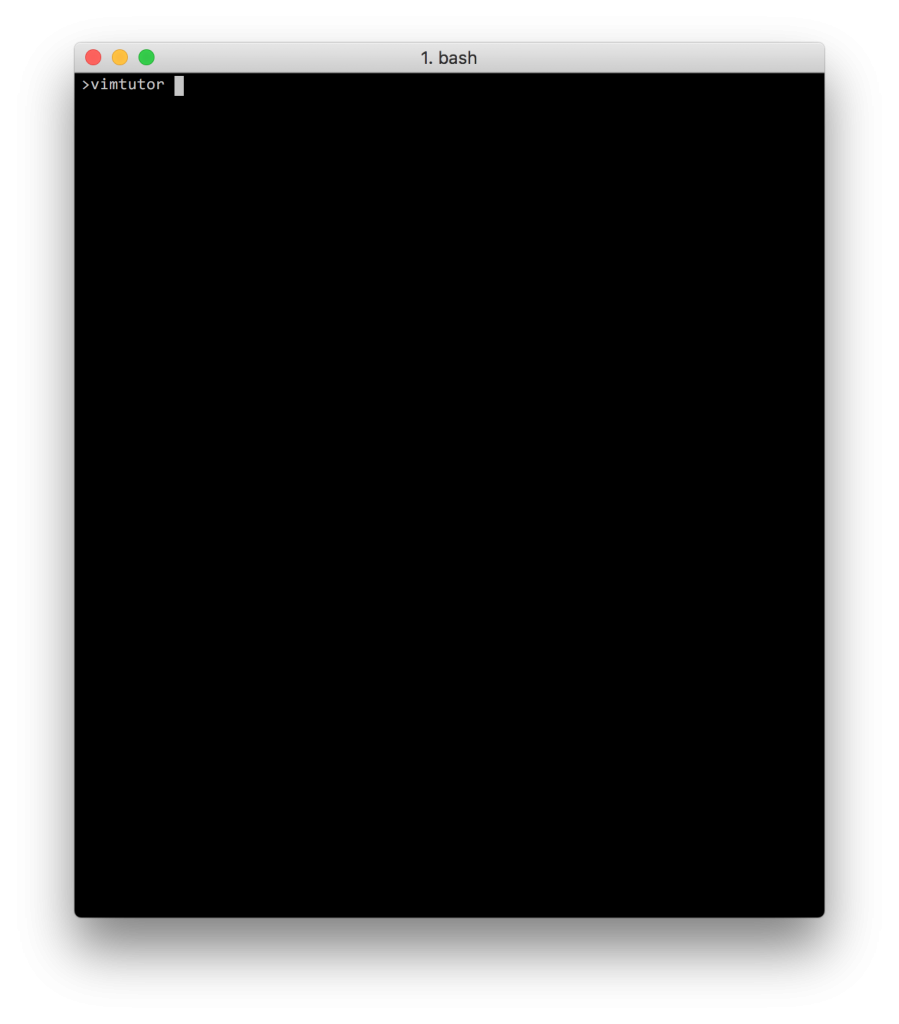
You will find there lots of basics related to VIM: how to move around in the text, how to quit, how to edit and delete text, etc.
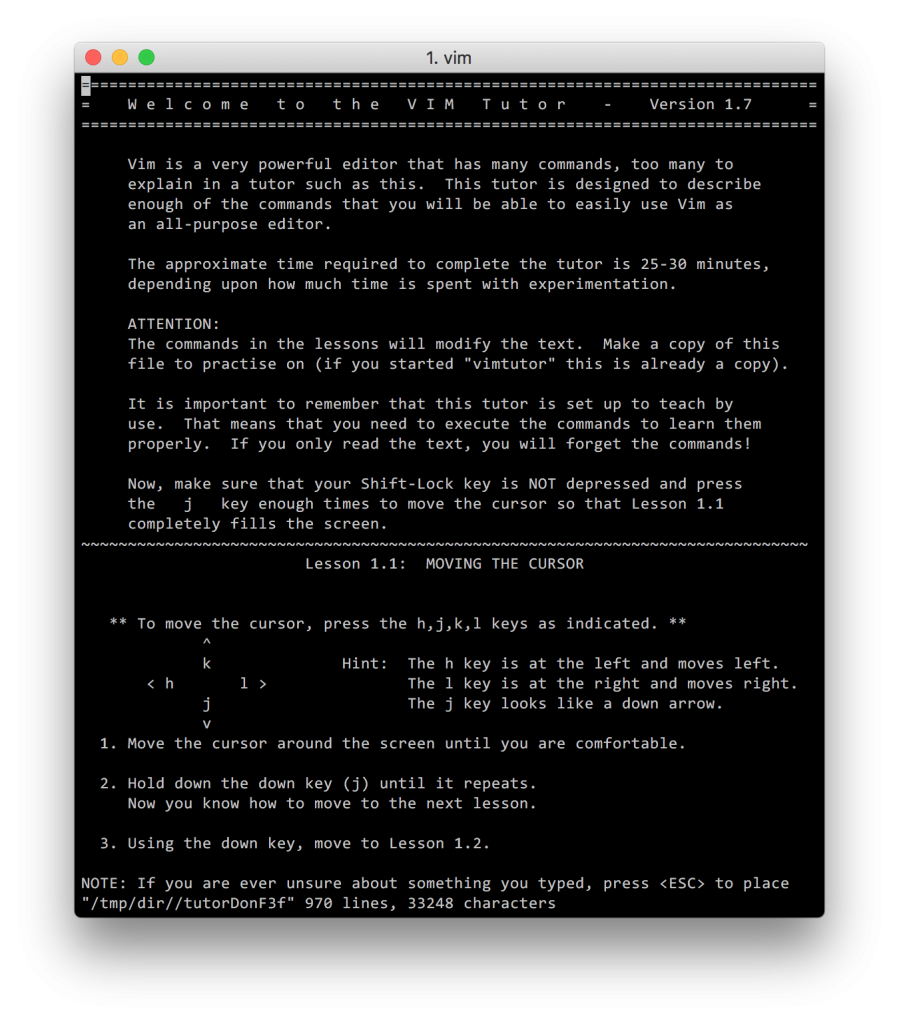
Just one comment from my side. Make sure to get familiar with lesson №1.2
Lesson 1.2: EXITING VIM
otherwise, you might get stuck forever ;)
After going through all the basics, I suggest jumping here: http://www.owsiak.org/mastering-vim-understanding-vims-lesser-known-features-for-more-effective-editing-by-damian-conway/. I am pretty sure, you will find this video very comprehensive. It covers lots of fancy features available in VIM.