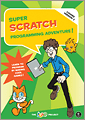Super Scratch Programming Adventure! by the LEAD Project
Summary: Solid introduction to Scratch (v. 2.0)
For some time now I am looking for the programming language that can be used for teaching kids. I, personally, grown up on LOGO and BASIC. After I got my first PC XT I have jumped directly into C. But there is a huge drawback when it comes to these languages. Children have to learn to write before they can proceed with any coding. And, let’s be honest, how much fun can you get out of the code like this.
10 PRINT "HELLO" 20 GOTO 10
Being able to read and write the code is something that puts a bar at ages 9-10 before you can even start – I don’t take into account here all these IT prodigies that code before they walk. With Scratch, that’s a whole different story:
– you are building the code instead of coding
– you are playing with graphics instead of text
– you can make a program just by dragging pieces with the mouse
and that’s something that makes huge difference comparing to LOGO/BASIC/Pascal.
Now, the tool without manual is something hard to handle. And that’s the place where this book comes in. It is written with a simple language and tutorial/comix approach. All steps are explained in proper way. It is really hard to get lost here. You are just guided what to do and how to proceed to get certain results.
Take a look below. That’s simple code written just after reading few pages from the book:
And the code blocks are really simple to manage. You just build the code, you don’t write it.
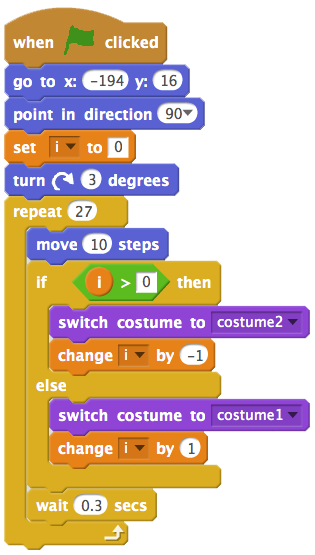
You probably know that kids, when asked to write their very first loop (e.g. five steps), do something like this
print "hello" print "hello" print "hello" print "hello" print "hello"
Success!!
And, to my surprise, that’s what I have found in the book – the clone tool. It allows you easily clone the code so you don’t have to write it again and again. You certainly can tell that people behind the book have seen kids in action already.
You will probably ask the question – “OK, so when should I start to teach my kid coding, and how much will it cost me”. The best thing here (with Scratch) is that you can start with as low as price of Raspberry PI – a small computer that can fit in your hand (http://www.raspberrypi.org). The benefit of it is that you can use Scratch, but it’s hard to play modern games :) Then, you have to give away your TV set for a while, so your kid can use it for “development”. This is win-win. Your kid is learning while you can read something that you have planed to read long time ago. Another win-win is when you will go over the book with your kids and help them understand all the concepts. And, even though book is super simple, there are few topics that must be explained (especially to younger ones):
– cartesian coordinates
– numbers and simple operations
– some basics of logic.
If your kids already had these topics at school, they will be abel to go over the book themselves.
When it comes to content, book is designed such way, that each chapter represents game that has to be developed. The complexity gradually increases from very simple movements to complex behavior of sprites.
I would highly recommend this one to parents who know that modern times require that kids not only play with computers but also can program them. And I really think that Scratch accompanied with this title can really help you teaching kids to code.
Just one remark – don’t force kids to code as you expect it to be done. Let them use their imagination. My son’s first code was composed of 10 ghosts moving in random directions. And we have made this code together having lots of fun and great laugh :)
Product page:
O’Reilly (print): Super Scratch Programming Adventure!
O’Reilly (e-book): Super Scratch Programming Adventure!