Logitech Performance MX – scroll speed (free scroll) inside OS X
If you plug Logitech Performance MX and enable free scroll option, you will notice that by default it is incredibly fast and speedy.
You can alter these settings by:
System Preferences -> Logitech Control Center -> Performance MX -> Configure -> Buttons -> Micro Gear Precision Scroll Wheel
and choosing
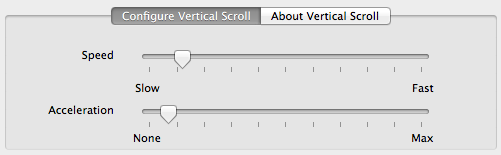
NOTE! If you use free scroll, make sure you stop the wheel (while it is still rotating) before hitting Command + Tab (in case you want to switch application). As long as wheel is rotating you won’t be able to switch to another application.